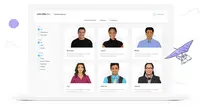Overview
What is Articulate 360?
Articulate 360 is an e-learning course development subscription offering. It includes every Articulate authoring tool, including the latest version of Storyline and Rise, a web-based app for creating inherently responsive courses. The vendor offers a 30-day free trial.
Use Articulate 360 for making clean, polished, engaging courses for your customer training.
Love it!
Robust learning design suite. Great for intermediate/experienced users, but relatively easy to learn to use for new practitioners of
My thoughts on Articulate 360
Perfect for new and experienced Instructional Designers alike!
Articulate 360 is the new standard in eLearning development. All hail the new king!
Articulate 360 Makes eLearning Development Quick & Easy
Articulate 360 makes elearning creation easier
Articulate 360
Rise First
A good all-round learning creation tool with a little training
Articulate 360 is a Learning Managers Right Hand
Ease of use capabilities for all - Articulate 360
T…
Articulate 360 for eLearning
You cannot beat the industry standard
Awards
Products that are considered exceptional by their customers based on a variety of criteria win TrustRadius awards. Learn more about the types of TrustRadius awards to make the best purchase decision. More about TrustRadius Awards
Reviewer Pros & Cons
Video Reviews
3 videos
Pricing
Academic - Personal
$549.00
Academic - Teams
$699.00
Freelancer - Personal
$1,099.00
Entry-level set up fee?
- No setup fee
Offerings
- Free Trial
- Free/Freemium Version
- Premium Consulting/Integration Services
Product Demos
An introduction to Articulate 360
Vyond + Rise 360: Tips &Tricks
Installing Articulate 360
Articulate Rise 360 tutorial | Rise 360 Demo | Learn Rise 360
Product Details
- About
- Competitors
- Tech Details
- FAQs
What is Articulate 360?
Articulate 360 is an annual subscription designed to give course creators everything they need for course development. The vendor describes its content as including:
Authoring apps—Storyline 360 and Rise 360—for creating courses available on every device.
A library of more than 10 million course assets, including stock photos, templates, characters, icons, and videos to help create beautiful courses faster.
A web-based project review app for collecting consolidated feedback from stakeholders.
And live and on-demand training webinars to help them get up to speed on Articulate 360 and grow their skills as course developers.
Articulate 360 Features
- Supported: Storyline 360: a authoring app that lets e-learning developers create a variety of customer interactions that will engage learners.
- Supported: Rise 360: a web-based authoring app used to build fully responsive courses.
- Supported: Content Library 360: a library of course assets for creating courses quickly.
- Supported: Review 360: a simple web app that lets users gather and share feedback on all Articulate 360 content.
- Supported: Articulate 360 Training: training on the topics desired from e-learning gurus.
Articulate 360 Screenshots
Articulate 360 Video
Articulate 360 Competitors
Articulate 360 Technical Details
| Deployment Types | On-premise, Software as a Service (SaaS), Cloud, or Web-Based |
|---|---|
| Operating Systems | Windows, Mac |
| Mobile Application | No |
| Supported Languages | English, French, German, Spanish |
Frequently Asked Questions
Comparisons
Compare with
Reviews and Ratings
(209)Community Insights
- Business Problems Solved
- Recommendations
Articulate 360 has gained popularity as a reliable alternative to the Adobe suite, reducing users' reliance on multiple software tools. Customers have found value in its comprehensive suite, utilizing various tools like Studio, Replay, Storyline, Rise, Peek, and Preso for e-learning development. The software has been widely adopted across different sectors ranging from K-12 education school districts to large customer service organizations. It is used for a multitude of purposes such as ongoing training, onboarding and development of internal corporate employees, and creating SCORM learning modules on compliance, leadership training, product knowledge, and soft skills.
Instructional designers recommend Articulate 360 for its speed and ease of use, particularly with tools like Rise and Review. The ability to efficiently gather feedback within courses is also a standout feature that allows learners to make comments directly within the course and track them at the slide and layer level. Additionally, the software's integration capabilities make it easy to package webinars into on-demand formats and implement components onto websites. Users appreciate Articulate 360's mobile device support, collaboration through Review, and the extensive Content Library available for creating well-designed e-learning solutions. While occasional crashes have been reported by some users attributed to compatibility and memory issues with their computers, overall, Articulate 360 streamlines the e-learning development process and makes client reviews efficient.
Users have provided several recommendations for Articulate 360 based on their experiences with the program. The three most common recommendations are as follows:
-
Try the trial version and watch tutorial videos: Many users suggest taking advantage of the trial period and watching tutorial videos to assess the capabilities of Articulate 360. This allows users to get a feel for the platform and its quality before committing to a subscription.
-
Start with Articulate Rise for easier course development: Several reviewers recommend starting with Articulate Rise for simpler course development. They find it easier to use and appreciate its flexibility and responsiveness in creating web-based training and robust e-learning content.
-
Join the online community and explore all the available resources: Users highly recommend joining the online community for Articulate 360. This provides access to valuable resources, trainings, and free webinars that can enhance one's understanding of the program and help maximize its potential.
Overall, users find Articulate 360 to be a powerful program worth the investment. It is considered easier to use than its competitors, especially for creating engaging presentations, high-quality e-learning content, and interactive materials. The collaboration and administrative functions are also praised for their convenience. However, some users note that it may not meet all classroom and educator needs, so it is recommended to evaluate if the full suite of Articulate 360 is necessary before subscribing. Additionally, users suggest keeping an eye out for improvements in Storyline 360 and new content or functions in Rise. While there may be a few bugs that need to be worked out, Articulate 360 is regarded as the best tool on the market for rapid e-learning development, offering an integrated solution that streamlines training development processes.
Attribute Ratings
Reviews
(1-25 of 47)Robust learning design suite. Great for intermediate/experienced users, but relatively easy to learn to use for new practitioners of
- Expands instructional design palette with interactive tools such as flip cards, drop-down lists, quizzes, and video/audio.
- A deep image library that enables to craft more visually-pleasing online/self-paced courses.
- Review tool allows for specific commentary on elements/areas within a course that need revising/editing.
- There's a bit of a learning curve. It takes some time to get used to the interface and litany of tools that are at one's disposal.
- There are some tools (tables/bullet points) that are a bit finicky and it can be tricky discerning how to implement some of them.
Perfect for new and experienced Instructional Designers alike!
- Ease of use
- Aesthetically beautiful
- Templates
- Interactive elements
- Collaboration between teammates
- Custom, save-able themes and palettes
- Quizzes that allow for grading
- Editing and spacing can be spotty
- User interface
- On going support
- Web based platform
- Software based platform
- More support with text to speech options
- High cost
- Can be overwhelming at first
Articulate 360 Makes eLearning Development Quick & Easy
- Develop content quickly with use of pre-designed content blocks for text, media and interactions
- Provides an easy way for Subject Matter Experts to review content in development
- Allows variety in themes, layouts and moderate amount of customization in the branding and course look/feel
- I'd like to see more variety in the types of interactions available. The ones that exist now (hot spot, drag n' drop, flip cards, etc.) are useful, but it would be nice to have more options without having to build something custom in Storyline to pull over. For example, I'd like a more elaborate sorting activity, customizable drag and drop activity, game options such as crosswords, options that allow user response, and more variety in the quizzing and assessment.
- The built-in branching scenario feature requires a bit of trial and error. I'd like to see a snapshot, at-a-glance view of the scenario so it easier to see where the branching is, or where its missing.
- The built-in assessment features are pretty limited - the Knowledge Check block has only multiple choice, multiple response, fill in the blank and basic matching. There is the option to pull in a test bank which is great, but it would be great to have more options built-in without having to develop something more elaborate in Storyline.
Articulate 360 is a Learning Managers Right Hand
- Build a training from scratch or with pre determined templates.
- Download the course multiple ways including a SCORM file.
- Integrates well with a LMS.
- Training to use the software could be a little better.
- Give ability to record a screen for training and download and customize in Articulate.
- Take screenshots from the software to use as images
Articulate 360 for eLearning
- Industry standard software with fantastic community support.
- Suitable for creating both complex and simple interactions.
- Widely used, so provides peace of mind to our customers, giving them the security that they can easily find another vendor should they wish.
- I'd like to see improved global styling options in Rise. For example, changing font size and colour across an entire module would be a massive time-saver.
- Reverse page transitions would be a nice to have addition to Storyline. For example, if a user clicks to view the previous slide, the transition would animate to look as though the page was moving back, instead of forward.
- The addition of a fully customisable colour palette that carries through globally to Rise would be welcomed.
Articulate 360
- Rapid development
- Large content library for videos and graphics
- More editable features like colors or fonts
- In tool help or guidance with things like variables
Articulate 360 is the bee's knees!
- Easy, even for a novice to produce a video quickly.
- If you know PowerPoint, then you can use Articulate. You can use it even if you don't know PowerPoint.
- They have amazing training sessions via regular webinars. I've learned so many things from these amazing pros!
- Well, we have had a few issues with screen recordings.
- The biggest issues we have had have been addressed fairly quickly. But, because we use the application in a way that most of their users do not, we feel a little like orphans. We are not treated that way, but can't help but feel that way sometimes.
- They are very much open to suggestions for enhancements. Of course, these things take time and have to be feasible and wanted by a majority. Because of what we do, we understand that very well.
The solution it has solved for us is to be able to create online learning content compatible with Learning Management Systems, both rapidly with Rise 360 and more sophisticated with Storyline 360.
- As the leader in the eLearning market, there is plenty of community support and training readily available.
- Is cloud-based so can be accessed anywhere.
- Very user friendly so even non-traditional L&D users can navigate and create content.
- The only negative I can think of is that it was behind in moving to the Cloud, so we didn't use it a few years ago because Cloud based apps are a must for us. Since we've started using it again we've had to develop many courses in 360 again. However since transition period it has been smooth sailing.
The introduction of Rise 360 is particularly useful for non-specialists who want to create online learning content because it's a user-friendly WYSIWYG (What You See Is What You Get) tool with templates and preset animations that do all the heavy for you.
These webinars and eLearning tools are compliant with popular eLearning formats such as SCORM and AICC. We can track the user's progress and provide reporting based on quizzes and answer fields. Users can gain continual education credits and print certificates.
- Has many templates, a full content library, and plenty of references and tutorials.
- It is user-friendly and functions within powerpoint so your organization can pick up the software fairly easy.
- Adding seats and more users is easy.
- Sharing review links and getting others to review and collaborate is a feature that Articulate added.
- There are some functions in scoring and reporting that can be improved. I have had to use advanced scripting to accomplish some tasks that could be added to the product.
- Their Rise product is great for using template content blocks and creating a modern look to training courses - however, it is limited in the amount of customization compared to Storyline 360.
- The audio editor can be a little jumpy when trying to micro-edit sound.
Staff development made simple
- Creates interactive training sessions that are also multi-layers.
- Add-ins include video, images, and other media platforms for greater interaction.
- User-friendly for even first-time course developers.
- While there is an "undo" button, it would be helpful to see prior versions for ongoing editing and development of courses.
Great Intuitive LMS
- It is very intuitive and user friendly. There is no need for previous authoring tool experience as it has many options to customize any learning program.
- The interactive option from the block library has nice collection of engaging options to chose from.
- You can use one of the many options already made as templates.
- It has a very clean and simple UI to keep track of your courses.
- It doesn't have the ability to create sub-lessons which would make navigation easier.
- The multiple response in the knowledge check only has the option for one question at a time, it would be great if you could make a mini quiz with several options instead of having to create new "multiple responses" in order to have more than one question.
- The scenario option could be improved to make it easier to use, sometimes it is confusing as to where the answers and the prompts should go.
- The match option sometimes doesn't mix the options and they are left right next to each other.
Articulate 360 - the best content authoring package
- Interactive training - Articulate 360 offers many rich interactive features to keep learners engaged
- Content Library - Articulate 360 has a huge library of content including images and videos, characters, and templates.
- Product training - The Articulate 360 website (for product training) and e-Learning Heroes (for best practices) websites are the best in the business. Articulate offers video guides, webinars and user forums. If you have a question about Articulate, it's super easy to find an answer.
- Accessibility - Articulate 360 is great at keeping up-to-date with accessibility features but it would be nice if they offered more education on these requirements.
Articulate 360 authoring on steroids
- Responsive content
- Rapid authoring
- Scorm video output (easter egg)
- Accessibility
- 360 videos
- Better animations
- Branching in Rise
Rise is a fast authoring environment that does not skimp on the overall look and feel. There are micro interactions and it looks simply gorgeous.
Articulate 360, one to rule them all!
- Multi-device authoring.
- Super easy review cycle.
- All tools you need to create awesome e-learning.
- Super HTML5 output.
- The subscription model is annual, would be great to see a monthly payment plan.
- The subscription model is all or nothing. It would be great to be able to select the tools you want to use.
Why I will never stop using Articulate products!
We create e-learning for our clients using the Articulate 360 suite of products. Our clients include small and large companies, not-for-profits and universities. We also provide Articulate software training for corporate clients.
- The addition of tools like Rise, a web-based, fully responsive e-learning course creator, Review and Content Library make it a fantastic suite of products. I no longer need to purchase any other tools to do my job--it's all included in Articulate 360!
- Storyline's HTML5 output and flexible publishing options are awesome.
- I love that responsiveness and multi-device support was paramount in developing Articulate 360, while keeping the robustness of amazing tools like Storyline.
- Articulate Review is such a big win! No longer are big and messy spreadsheets necessary to get your projects reviewed, Review does it all in one place, super organised and works great!
- The folks at Articulate bring out updates and upgrades to the software regularly, and it's so great! So many new features every year, and incredibly fast response to bugs and issues.
- While I quite like the subscription model, monthly payments would be great, with a discount for those who choose to pay yearly, like 12 months for the price of 11.
- Assessment variety
- Easy LTI integration with existing LMS
- Ease of use as a skin in MS PowerPoint
- Articulate, though it integrates well with MS PowerPoint, tends to slow things down.
- Articulate is trying the 'teams' concept for collaborative team building, and the software has not yet quite gotten seamless.
- Articulate needs to delineate that Storyline is now a part of Articulate 360 and not confuse the long-time user when updating to the 360 suite.
Articulate 360 is a tremendous eLearning creation tool.
- Articulate 360 is very easy-to-use and user friendly, while in no way sacrificing functionality. Comparable tools like Captivate have a much steeper learning curve and don't provide as polished of a user experience.
- Articulate 360 creates incredible interactive training courses. Using a variety of different elements, you can create animations, videos, and card-based courses that allow users to interact directly with the content.
- Articulate 360 has some problems uploading and synching audio files, particularly audio that is recorded in stereo. When we uploaded some audio files that were recorded in stereo it created a weird echoing effect that we couldn't get rid of until we converted all of the audio files to mono.
- While this may sound too persnickety, the control scheme of Articulate 360 matches that of a Microsoft product rather than that of a tool from the Adobe suite. While this is in general more user-friendly than most other programs, selecting multiple items in this tool can sometimes be a challenge as they need to be completely surrounded by the selection field.
Articulate 360 had a positive impact in our department
- Ability to edit content easily and provide updates to our users.
- The ability to share content to our SMEs for review where they can enter any changes immediately.
- The layout if very simple and not clustered.
- More template options.
- Ease of creating a template.
- Ability to have two different projects open in one window.
- Robust set of features for creating complex and engaging eLearning content.
- Flexible publishing options to accommodate users with a variety of LMS needs and requirements.
- Options to create mobile-friendly and mobile-responsive eLearning content.
- It has a fairly steep learning curve for new users.
- The relatively high price point, especially for a nonprofit organization, means we can afford a very limited number of licenses.
- The complex feature set means that details are easy to miss when creating content.
Articulate 360 is a robust online training creation package
- Articulate 360 provides a complete suite of tools needed for creating and delivering online content. They include tools for the creation of online training with resources such as audio, video, and sound files to use in your presentations, and a review tool that makes it simple to gather feedback in a single location from stakeholders.
- Articulate 360 has an incredibly supportive community of developer and employees. You can often get an answer to your questions within a few hours by posting on their public forums. They have employees that work those queues, but a lot of times, the questions get answers by the very active user community before the employees can get to your question!
- Articulate 360 tools are being updated regularly with new features that keep them on the cutting edge and at the front of the eLearning development tools vendors. They listen to their users and create features that solve the most common obstacles and streamline the most common tasks.
- Translation within Articulate 360's development tool "Rise" has some limitations. You have to export the files as an 'xlf' file which more cumbersome than the option within their "Storyline" tool which allows you to export to a word document and send to translators that way.
Articulate 360 makes everything simple!
- Ease of use/ability to learn how to use features
- Clean and simple design output makes it easy for learners to navigate through courses
- Freedom to create what your imagination can dream up
- Community Support from e-learning heroes is great! Any issues are normally resolved with the community within a day and articulate staff still follows up.
- 360 is always being upgraded and improved with character bundles, image/video content, and new feature roll-outs.
- When there is a bug, sometimes you have to live with a workaround for a bit before it is resolved.
Easy to learn and creates high quality learning
- Articulate 360 has lots of options: Rise is for simple, HTML-based course content delivery. Storyline is an animation/interactive eLearning designer that is robust yet easy to learn.
- It totally simplifies the review process. When I want to have my boss look at a course I made, I create the Articulate Review link and he can make comments at any point in the course for suggestions/corrections, and the program takes a picture of where he is looking so I know exactly what he is talking about. I can also comment back.
- The content library is high quality and professional. You can search images of people, backgrounds for Storyline projects, or entire project templates that you just plug your content into. It allows you to create content really fast and good looking.
- Storyline is a bit heavy for some computers to handle—both the design side and even the viewer side. Outputs can occasionally be glitchy.
- In Rise I would like to see more customizability, like choosing different fonts and locations of images and things like that. It's very cookie-cutter, which is actually great for newbies because it is difficult to make it look bad.
- It would be cool if Rise had a "page logic" option so you can jump to different pages based on button logic. Pretty pie-in-the-sky.
- The quiz functionality in Rise leaves a lot to be desired, but the quiz function in Storyline is SCORM compliant.
Articulate 360 is a one stop shop suite for trainers needing to do e-learning development
- Allows you to develop interactivity in e-learning modules, form simple quizzes to complex branching.
- Ability to produce e-learning material that is compatible on many platforms, i.e. web browsers, tablets, phones.
- Quick to learn how to use, especially if you are familiar with e-learning development tools.
- There could be more intuitive buttons in many places. Without a "getting started" training, it might be tough to just try and figure out how to do things in the software.
- The software has been known to be a little buggy (all versions). It is known that you should save your work often in case it crashes.
- I wish the the vendor would build in more integrated instruction and tips withing the interface, so you can be reminded or clued in to what you are looking for if you are not an expert yet.
Articulate 360 is less suited for more passive learning material. If the need is for a demo only, other tools to record screen capture and creating videos might be more appropriate. However if it needs to be used within your LMS system, you could still use Articulate to output the module. For simple cases, though, Articulate might be overkill for what you need.
Best Option Out There!
- User-friendly and easy to learn
- Make courses as simple or as complex and interactive as you like!
- Offers many pre-made templates to create a seamless look.
- The voiceover voices offered by the system are very digital sounding so do not seem authentic.
- Can’t download a 360 project back into PPT.
- Story view can be a bit confusing sometimes, depending on what order your slides were created in.